fmTAG AutoCAD Attributed DWF Tools
An AutoCAD Attributed DWF Publisher.
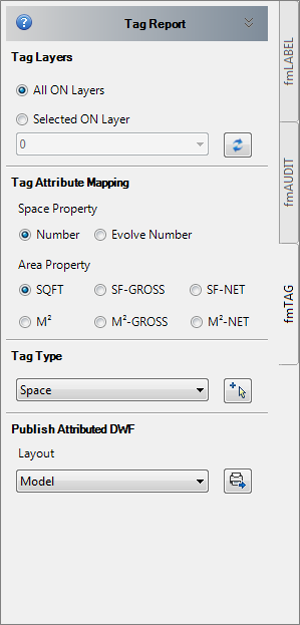
![]()
fmTAG provides custom tools used to tag and publish an attributed DWF file from your AutoCAD and AutoCAD Architecture drawings.
fmTAG is part of the Simple FM Tools AutoCAD & AutoCAD Architecture toolset app available for download on the Autodesk App Store.
AutoCAD Attributed DWF Publisher
An attributed DWF file tagged with Room Number and Area data is published using fmTAG which can then be imported into the Evolve FM facility management software application for Space & Asset management and/or used in the free Autodesk Design Review DWF viewer.
Why Use fmTAG?
- Tag drawing polylines with entity handle, room/space number and area data.
- Publish tagged drawing & data to an attributed DWF file for import into the Evolve FM Computer Aided Facility Management (CAFM) system and/or for standalone use in the free Autodesk Design Review DWF viewer.
Evolve FM Facility Management Software
When the attributed DWF drawing file is uploaded into the Evolve FM facility management software application, the tag data is automatically added to the Evolve FM CAFM database and the DWF file becomes an interactive floor plan drawing used to visually manage, update and report on the space information within your facilities.
Autodesk DWF Viewer
When used in the free Autodesk Design Review DWF viewer , the attributed DWF file displays room number and associated area (sf / meters) of polylined areas on a drawing when the user hovers over a space polyline.
We're Here to Help
Simple Solutions FM offers facilities management software & service solutions that will help you make informed decisions about the space you occupy and the facilities you manage.
Please contact Simple Solutions FM with technical questions, a free consultation, or for a product demonstration and pricing information.
Call us today - 978.263.9911
Share fmTAG with your colleagues and friends.
